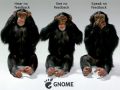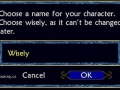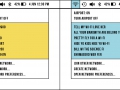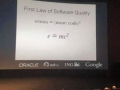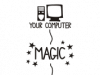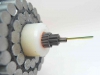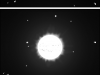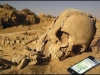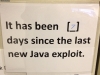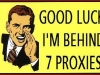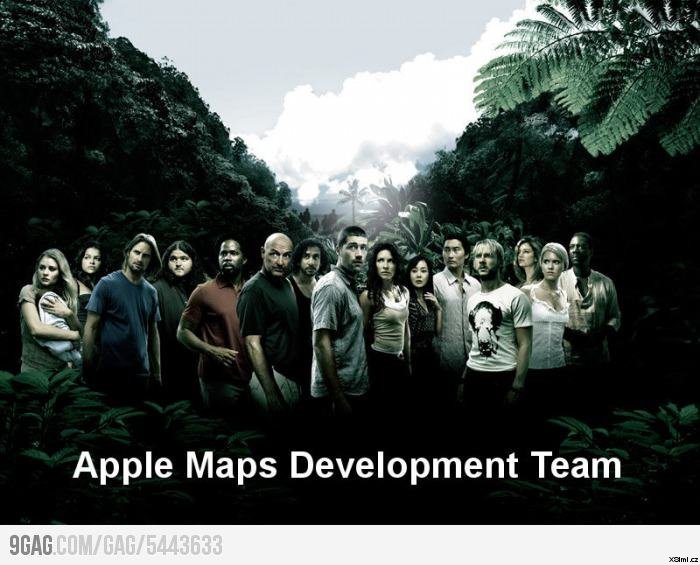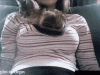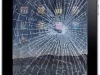Archiv štítku: IT
Komixy z Root.cz 3
IT 12
Synaptics Touchpad – not working in debian 7 (Jessie)
Create a file: /usr/share/X11/xorg.conf.d/synaptics.conf
In that file put..
Section "InputClass"
Identifier "Touchpad" # required
MatchIsTouchpad "yes" # required
Driver "synaptics" # required
Option "MinSpeed" "0.5"
Option "MaxSpeed" "1.0"
Option "AccelFactor" "0.075"
Option "TapButton1" "1"
Option "TapButton2" "2" # multitouch
Option "TapButton3" "3" # multitouch
Option "VertTwoFingerScroll" "1" # multitouch
Option "HorizTwoFingerScroll" "1" # multitouch
Option "VertEdgeScroll" "1"
Option "CoastingSpeed" "8"
Option "CornerCoasting" "1"
Option "CircularScrolling" "1"
Option "CircScrollTrigger" "7"
Option "EdgeMotionUseAlways" "1"
Option "LBCornerButton" "8" # browser "back" btn
Option "RBCornerButton" "9" # browser "forward" btn
EndSection
Restart XServer
IT 11
Instalace vSphere Command Line Interface na Debianu
Chyby co dostanete:
Openssl-devel is not installed on the system.
openssl-devel 0.9.7 is required for encrypted connections.
Please install openssl-devel version 0.9.7 or greater.
e2fsprogs is not installed on the system
e2fsprogs 1.38 is required for UUID.
Please install e2fsprogs 1.38 or greater.
http_proxy not set. please set environment variable ‚http_proxy‘ e.g. export
http_proxy=http://myproxy.mydomain.com:0000 .
ftp_proxy not set. please set environment variable ‚ftp_proxy‘ e.g. export
ftp_proxy=http://myproxy.mydomain.com:0000 .
Jak to vyřešit:
32 bit
apt-get install build-essential gcc uuid uuid-dev perl libssl-dev perl-doc liburi-perl libxml-libxml-perl libcrypt-ssleay-perl
64 bit
apt-get install ia32-libs build-essential gcc uuid uuid-dev perl libssl-dev perl-doc liburi-perl libxml-libxml-perl libcrypt-ssleay-perl
export http_proxy=
export ftp_proxy=
echo ubuntu > /tmp/*-release && sudo mv /tmp/*-release /etc
Top 50 Funny Computer Quotes
IT 10
Povolení VNC připojení v VMWare ESXi
Postup
Přidejte do .vmx něco jako tuto:
RemoteDisplay.vnc.enabled = „TRUE“
RemoteDisplay.vnc.port = „5901“
RemoteDisplay.vnc.password = „password“
Poznámka
Ve vetšině klientů je podivné číslování portů takže pro připojení na port 5901 se zadává IP_mašiny:1 a NE IP_mašiny:5901!